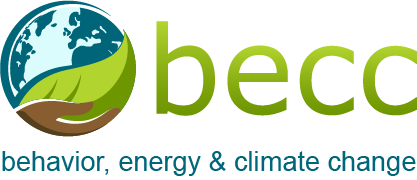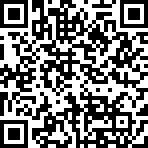The BECC mobile app is the best way to navigate what is happening at the conference. Download the conference app by scanning the QR below.
- If you cannot find the app by scanning, search for “Attendee Mobile” within your app store (Google Play or Apple Store).
- Once downloaded, search for “BECC”.
- Log in with the username (email) and password you set up when you registered for the conference. If you have forgotten your password, there is a password reset button.
- Enable push notifications to ensure you stay up to date with announcements throughout the conference.