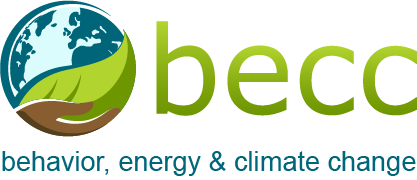Get Ready for the BECC 2021 Virtual Conference
Here is how to log on
Let’s get you ready to attend the conference! It’s time to log into the event website and set up your networking profile. Then you can begin to explore the virtual venue we are using for this year’s conference.
IF JOINING THE EVENT ON YOUR COMPUTER –
Please use these instructions to join the event from your laptop or desktop computer. We highly recommend using Google Chrome browser for the best experience.
If joining by computer:
1. Follow this link.
2. Be sure to bookmark this link so you can easily access the site throughout the duration of the conference.
3. Enter the exact EMAIL address you used to register
4. Create a password
5. Create | Update your attendee profile like your headshot, name and Social Media Links.
6. Create your agenda and network with your peers!
If joining by phone:
1. Download the official App for BECC 2021 Virtual Conference on iPhone or Android by visiting this website.
2. After the app is installed, sign up using the email address you registered with
3. Create a password
4. Create your profile
5. A pop-up will ask you to set Notifications – choose to Allow.
6. Tap JOIN.