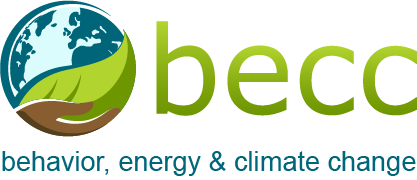Connectivity Requirements
Zoom requires at least 3Mbps up/down bandwidth to achieve flawless audio, video, and screen sharing. Ideally for event broadband traffic and call traffic we prefer a minimum of 10 Mbps up/down on a hardwired Ethernet or fiber connection (Coax and Twisted Pair DSL).
Hardware Requirements
- Mac: MacBook Pro/Mac Pro with at least Quad-Core i7 CPU, minimum 16 gigs of Ram, and a hardwired network connection
- PC: PC with at least Quad-Core i7 CPU, 16 gigs of ram, and 1.5 gigs dedicated graphics
- For any computer, we recommend two monitors if you are managing and presenting the session. If a dual monitor is not available, a second computer can be used to join as a panelist. For laptops bring one capable of receiving 1080p 29.97/33fps and 1080p 60fps
- Video capture: Two USB or HDMI capture devices capable of capturing up to 1080p 29.97/33fps (video camera and content channels)
- Video playback feed to production: A video conversion device to convert a second video signal from your CPU to your Event System (i.e. Mini DisplayPort to HDMI, DisplayPort to HDMI, HDMI to SDI converters), generally working with HD-SDI. We use this second monitor so that while running in dual screen mode (in the zoom client) the operator has controls on one screen (not visible to viewers) and the remote participants on the second screen (a clone of what is being sent to production for the operator)
- Audio: A USB based external XLR Audio interface card
It will also be helpful if you understand and are familiar with the following options to improve engagement with your audience.:
- Leverage tools in Zoom to build engagement such as screen sharing, polling, Q/A, chat, attention indicator, hand raise.
- For break-out leader sessions video break-out sessions, and more. Have your audience “Think, Pair, Share” – give them something to think about, have them pair up in break-outs to discuss the topic, and then have them rejoin the main meeting to share back with the whole group.